Before we continue you can like our facebook page, if you have any question you can ask there and get quick help
Ok here we go:
Please follow all steps careful, and if you have any question, any topic, don't stop ask us on our page Cholowao Blogs and we will help you faster.
REQUIREMENT:
- Intel Pentium 1.6GHz CPU
- 1.5GB DRAM
- 500MB disk space
- Windows XP, Vista, Windows 7, Windows 8 32/64 bit
- Basic computer knowledge
1. Program(YouWave) Installation
WhatsApp is an android file, with .apk at the end. And computer runs only those files with .exe at the end. So in order to run WhatsApp we must add program computer with .exe and that program can run WhatsApp with .apk at the end. If you don't know that program is YouWave.
DOWNLOAD:
You must download program to your computer. Download from www.youwave.com/download.html.
INSTALLATION:
After finish download, install program. And it will ask you about Activation key, Try this
ORFSVXWWUWVQVHLRTKIUVVFOWGCLUQiEJPUC
OPQHVBDVUMMTVOIYTBNPVKXJWHEEUTiYFKHD
If those keys are no longer work, please let us know so we can give you another for freeONZBVXALUAVEVZUYTSDVVURHWQQXUYiVAWZB
Now YouWave Installed to your comuter!!
2. WhatsApp Installation
Now we are going to install WhatsApp on Your computer, so after install YouWave we have to install WhatsApp on youwave
DOWNLOAD:
You must Download WhatsA direct from their site, in order to get best version of WhatsApp, Go to http://www.whatsapp.com/android/ then click DOWNLOAD NOW.
OR
Cholowao Blogs Simplified you to download Just click on button below
Here we go, here is the harder part where many people fail to go. Just listen careful I hope you will understand better, But don't afraid to fail we are here to hel you Just ask us any question when you get problem
Step 1
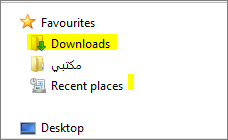
First step, attach WhatsApp to YouWave.
You should know where you download WhatsApp.apk, many of file are downloaded on Downloads folder on your PC
Step 1
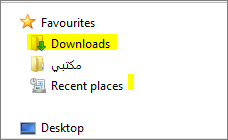
First step, attach WhatsApp to YouWave.
You should know where you download WhatsApp.apk, many of file are downloaded on Downloads folder on your PC
So, you have already know where your file is. Now go to YouWave and locate apk file (WhatsAp.apk) to YouWave
You are almost done, now select path where .apk file stored(downloaded) if you cant see it . try to find it at Downloads folder.
DOUBLE CLICK ON WHATSAPP ICON(see picture above) AND WHATSAPP WILL BE IN YOUR COMPUTER..
IF YOU ENJOYED THIS POST, DONT FORGET TO LIKE OUR PAGE
THANKS,,
